U-Wallet
Your best bet to access your cash
Unity by Hard Rock is your digital wallet! Say goodbye to long lines at the ATM and Casino Cashier and enjoy the convenience of using your U-Wallet as an alternative to cash at a slot machine. Creating your wallet is easy, simply sign in to your Unity by Hard Rock online account and follow the 3 simple steps. Start using U-Wallet today!
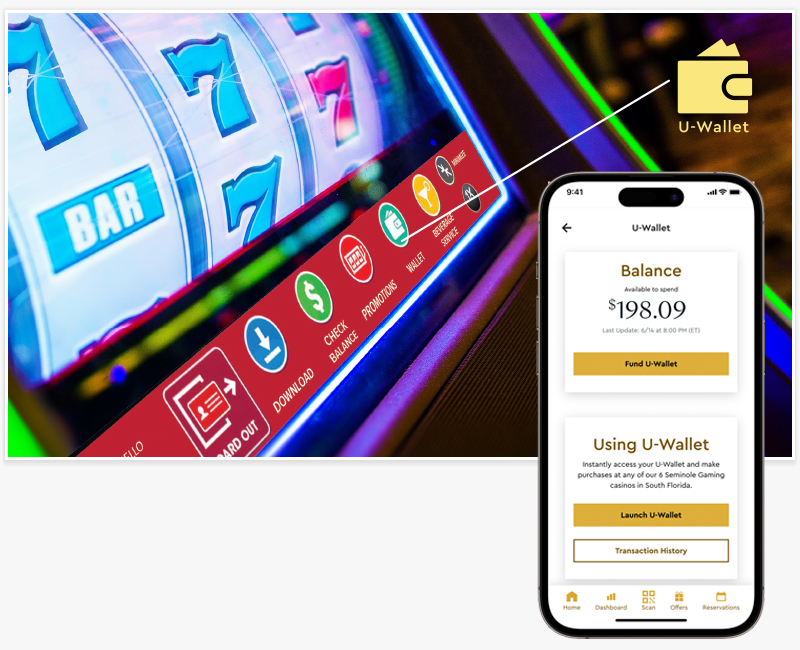
Anytime, Anywhere
- 24/7 Online Access: Stay connected to your funds around the clock.
- View Balance and Transactions: Keep track of your available U-Wallet balance and review your transaction history.
- Add & Withdraw Funds: Easily add funds using your debit or credit card, Apple Pay®, PayPal® , or E-Check, and withdraw directly to your bank account.
- Take Control of Your Budget: Easily manage your finances, play smarter, and maximize your fun.
- Use at Participating Outlets: Enjoy the convenience and flexibility of digital payments wherever U-Wallet is accepted.
How to Register & Get Started
Before you register, make sure your Unity by Hard Rock account information is up-to-date and in good standing.
Visit the Player's Club at any of our participating Seminole Gaming casinos.
Steps to Register
Follow these simple steps to complete your registration.
- Navigate to the U-Wallet page and follow the instructions.
- Add Funds using your Debit card, Credit card, or E-Check.
- Download Funds to your favorite slot machine and start playing!
Participating Casinos
- Seminole Brighton Bay Hotel & Casino
- Seminole Casino Coconut Creek
- Seminole Classic Casino
- Seminole Casino Hotel Immokalee
- Seminole Hard Rock Hotel & Casino Hollywood
- Seminole Hard Rock Hotel & Casino Tampa
Take Control of Your Budget
Managing your finances has never been easier. U-Wallet’s built-in budgeting tools empower you to track expenses, set spending limits, and stay in control of your money—all in one place.
- Customizable Spending Plans: Create budgets that fit your lifestyle with preset durations (1 day, 7 days, 30 days) or tailored options.
- Real-Time Alerts: Receive notifications as you approach your spending limits, keeping you aware and in charge.
- Effortless Tracking: Monitor your transactions and spending habits to ensure you stay on top of your financial goals.
- Limit Protections: U-Wallet locks your account for 24 hours if you reach your limit, giving you time to reset and avoid overspending.
With U-Wallet’s budgeting tools, your money works smarter, so you can focus on doing what you love while staying financially secure. Register for U-Wallet today and take charge of your spending today!
Frequently Asked Questions
Yes, the Unity by Hard Rock U-Wallet is available at all our 6 Seminole Casinos in Florida:
- Seminole Hard Rock Hotel & Casino Hollywood
- Seminole Hard Rock Hotel & Casino Tampa
- Seminole Casino Coconut Creek
- Seminole Classic Casino Hollywood
- Seminole Casino Hotel Immokalee
- Seminole Brighton Bay Hotel & Casino
To successfully register for U-Wallet, you must meet the following criteria:
- Have a valid driver license that has been validated at any of our 6 casinos within the last 12 months.
- Your Unity by Hard Rock account must be in good standing.
- You cannot be registered in the Power Bank program.
- If you are unable to register online, please visit the Player’s Club on your next visit. We will be happy to assist you.
Ensure you meet the required criteria:
- Sign in to your Unity by Hard Rock account.
- Click U-Wallet in the top main navigation (inside hamburger menu on mobile).
- Click Register U-Wallet button and follow the instructions.
Yes, upon registration, your U-Wallet limit is set at $2,000. However, you may request to increase your limit up to a maximum of $10,000.
Yes, the minimum amount to fund your U-Wallet is $1.00.
Yes, the transaction fee for debit/credit card is 6% and E-Check is 3%.
Yes, you can view your U-Wallet deposit and withdrawal transactions online or by visiting the Casino Cashier, which can help you decide how much to spend the next time you play.
Do you go all-in for big jackpots? Or do you pace yourself for a chill-and-steady night? When setting a limit for your U-Wallet, think about your game style to plan your best night out.
For more information, go to PlayersEdge.org.
Managing your money has never been easier! U-Wallet provides intuitive budgeting tools to help you manage your spending, play smarter, and maximize your fun..
Setting a budget is quick. Follow these simple steps to set up a deposit limit for your U-Wallet:
- Sign in to your account.
- Navigate to the U-Wallet page.
- Click Manage U-Wallet to launch U-Wallet module
- Open your Account Settings.
- Select the Mobile Deposit Limit option.
- Toggle Set Wallet Deposit Limit to "On."
- Enter the amount you'd like to set as your deposit limit.
- Choose how long this limit will last or customize the time frame to suit your budget.
- Opt to enable auto-renewal for recurring limits.
- Click Next to proceed.
- Review your details, then click Submit to finalize.
And that’s it! Your deposit limit is now in place. You can adjust or manage it anytime through your account. Take charge of your spending with ease!
Your limit is the amount you can afford to lose without impacting your financial stability or well-being. With U-Wallet’s budgeting tools, it’s simple to set limits and stick to them.
If you hit your budget limit, U-Wallet enforces a 24-hour pause, preventing additional funds from being added. This gives you time to reflect, reset, and avoid overspending.
Stay in control by setting clear time and spending goals for your gambling. Use the U-Wallet budgeting tool to stay focused—and earn rewards, including double points when you enroll!
U-Wallet keeps you on track by sending timely alerts as you approach your budget limits. These notifications ensure you’re aware and in control, helping you make adjustments as needed.
U-Wallet’s budgeting tools safeguard your finances by locking your account when you reach your limit. This 24-hour pause helps you stay within your financial comfort zone and maintain healthy gaming habits.
TERMS AND CONDITIONS
• Must be 21 years or older.
• Must have a valid Unity by Hard Rock account in good standing.
• Must have a valid driver license that has been validated at any of our 6 casinos within the last 12 months.
• Cannot be registered in the Power Bank program.
Seminole Gaming provides the Everi CashClub Wallet® service as a convenience, the Everi Privacy Policy and Everi CashClub Wallet® Terms & Conditions apply. Seminole Gaming disclaims any and all liability to the fullest extent possible under applicable law.